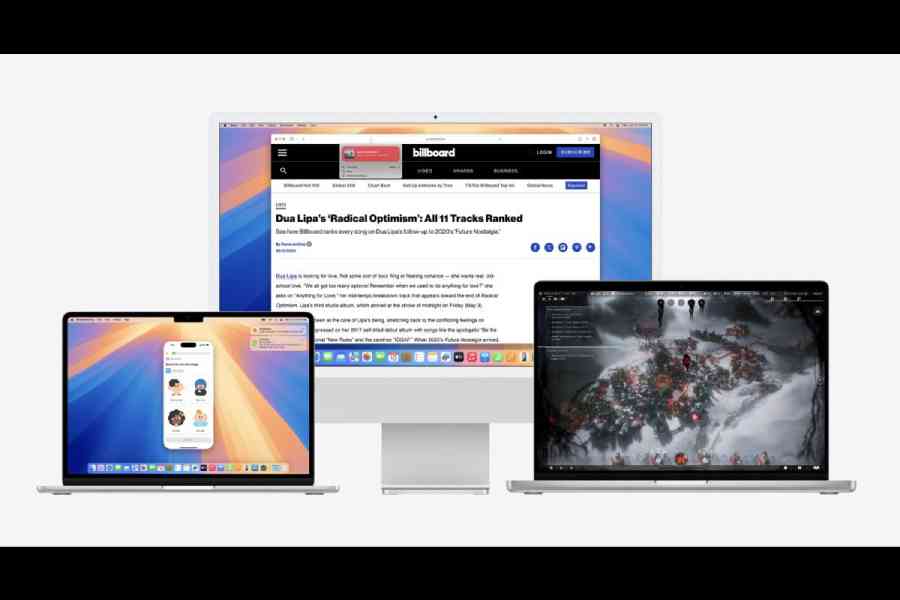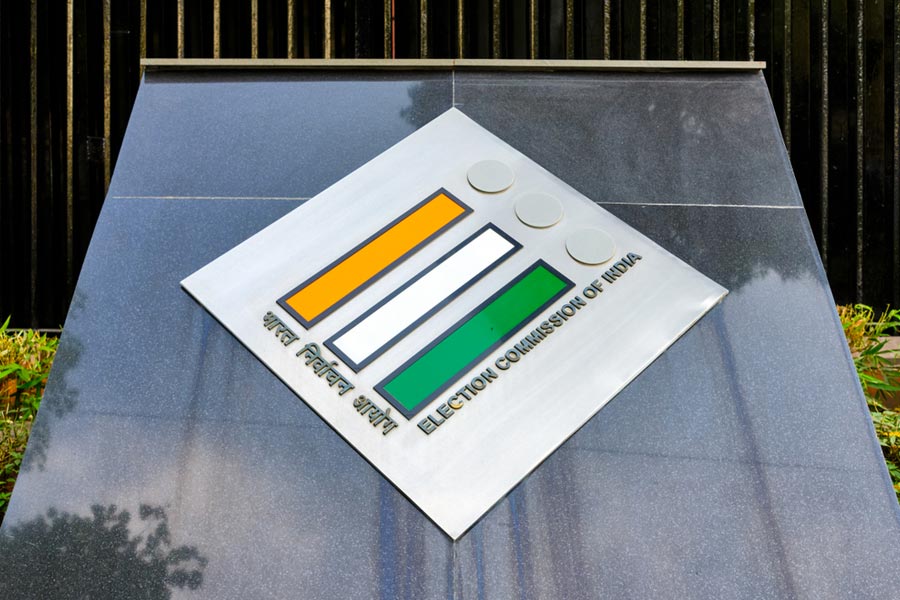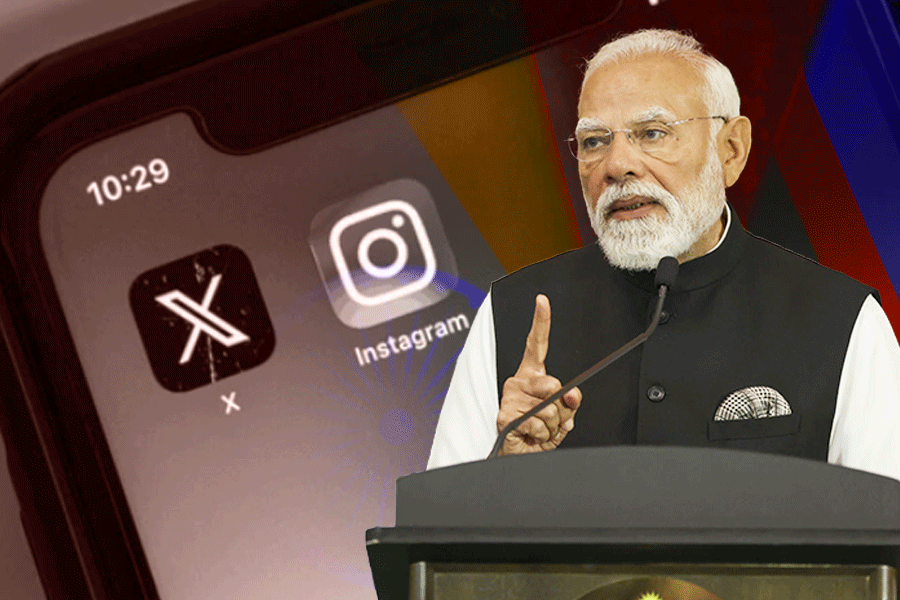A few weeks ago Apple unveiled the latest version of its operating system for Mac at its Worldwide Developers Conference. This time around, the OS is called macOS Sequoia and it packs in plenty of features. Below are some of the features we think will help you and you can enjoy them when macOS Sequoia ships this fall. And when Apple Intelligence becomes available, the OS will be even more versatile. Meanwhile, over to macOS Sequoia public beta.
iPhone Mirroring
It is one of the headline features that can change the workflow for Mac users. At times, you leave the iPhone in another room or in the bag. Instead of fetching the phone, you will be able to pull it up on your Mac. As part of Apple’s Continuity features, iPhone Mirroring allows you to access and interact with your iPhone wirelessly using your Mac. When the feature is in play, you will see the iPhone’s custom home screen appear. You can use the keyboard, trackpad, or mouse to drag and drop content (like photos, videos, and files) between both devices, open and use any of your apps, swipe across pages on your home screen and respond to notifications. When all this is happening, your iPhone remains locked. The feature also works when your iPhone is in Standby mode.
How about mirroring the Instagram app on your iPhone on the Mac? You can and even answer DMs.
Remember, the feature works when your iPhone is on the same iCloud account with Wi-Fi and Bluetooth on. If you unlock the iPhone, the mirroring will stop.
Window tiling
I like to keep a number of windows open simultaneously. If you have a similar workflow, Window Tiling will organise windows for a better viewing experience. When you drag a window to the edge of the screen, the new OS will automatically suggest a tiled position on your screen. There is the option to drop the window into place and arrange multiple windows side by side or place them in any of the corners to make room for more apps.
More power for Safari
We have already discussed all the privacy-centric features in Safari a few days ago. So, here are some fun and helpful elements. MacOS Sequoia brings you Highlights that allow Safari to use machine intelligence to show you relevant information from a webpage like summaries and restaurant reviews. The Reader app has also been redesigned to reduce distractions. You can now see a summary and a table of contents for longer articles. When Safari detects a video on the page, Viewer helps users put it front and centre while still giving them full access to system playback controls, including Picture in Picture
Videoconference zone
After last year’s additions with MacOS Sonoma, Apple is giving videoconferencing more power. With apps like FaceTime and Zoom, you’ll have access to a new presenter preview capability you can check out what you are going to share before actually sharing it. The built-in backgrounds feature allows you to apply system wallpapers, colour gradients or your own photos as a backdrop for video calls.
Note this
One of the big new features coming to Notes, both on macOS and iOS 18 is voice transcription. You can start a voice memo UI that you would see on an iPhone or iPad but even as it’s recording you’ll see there’s a transcript button. It can transcribe while one is speaking. The transcription can be mixed with typed text and other media in the same note. When your transcript is visible, the related text is highlighted as the audio plays back.